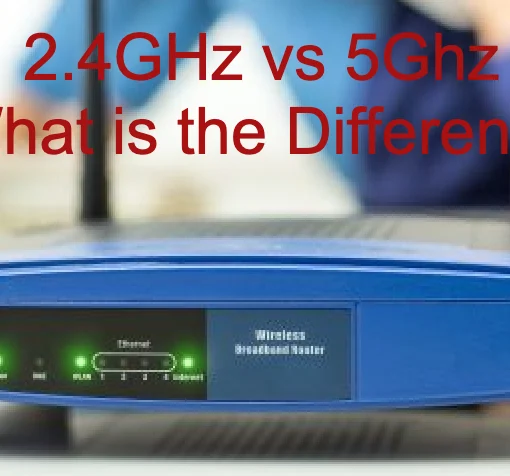You may have already noticed that little button on your router labeled “WPS.” But you are not sure what it does or what will happen if you press it.
If you are wondering what the WPS button on a router is, you are in the right place. That’s because we are going to discuss everything you want to know about this little mysterious WPS button. So without wasting time, let’s dive into the details.
What Does WPS Mean?
First thing, WPS means “Wi-Fi Protected Setup.” It allows you to easily connect other devices to your router.
If you tried connecting a device to your router, you must have encountered the need for a default password. You can locate this at the back of your router. It should appear as a series of numbers, letters, and symbols that you need to use as the default password of your router.
Since these default passwords are complex, some users don’t change them for a long time. With the WPS button, the Wi-Fi security key can get transferred automatically, so you don’t have to enter it manually.
But you should know anyone can connect to your Wi-Fi if they found the default password on the back of your router. This will only happen when someone breaks into your house to check your password.
What Does the WPS Button Do?
As already mentioned once, the WPS button helps other devices to connect to the router with ease. But for that, the device needs to be within the touching range of the router. It spares you from entering the password manually. All you need to do is press the button and connect a device.
Once you hit the button, the router starts searching for compatible devices within its range. If there is any device present within the range, it will get connected to the router. What we mean is both devices will get automatically paired up without you doing anything. If no device gets connected to the router in two minutes, it stops looking.
The good thing is all devices can use the WPS to connect to a router. However, devices built before the WPS feature won’t work. Also, some newer gadgets have ditched WPS support altogether. If you notice the label “connect via WPS” on the device, it means it can be connected to a router using WPS.
Where is the WPS Button on My Router?
The WPS button may appear to be a little different based on the router model you own. For some models, it is easier to locate the WPS button. That’s because you just have to look for a button labeled “WPS.”
Most router models have the WPS button located at the back of the unit. Some models also use the WPS symbol, which appears like two arrows pointing to each other in an oval shape.
You will also find routers that use the full term “Wi-Fi Protected Setup” next to the button. No matter, how it is labeled, all these examples all work as a regular WPS button. You will know it when you see one.
How to Connect to a WiFi by Pressing WPS Button on Router
Before you move on to any details, you should be informed that not all Wi-Fi devices will work with the WPS feature. The devices that are designed before WPS will not work with this system. Not just that, even modern-day devices that have dropped this feature will not work. You will know if your device supports WPS if it gives you the option while setting up the device.
Once you choose the router to which you want to hook your device, you will be asked to provide the password manually or press the WPS button on your router. If you get the latter option during setup, let the page stay open, while you press the button.
As soon as you press the WPS button, your router will start looking for devices within its range. It will continue to do a search for devices for 2 minutes straight. If it doesn’t detect a device within this time, it will automatically stop. However, if a device is detected, it will automatically connect to the router without you having to do much.
It should be noted that changing your router password will reboot all the devices that are connected to it via WPS. If you try to reconnect the devices, it will claim that the password is incorrect.
Related| How Long Does the Typical Wireless Router Last? [Signs to Look Out For]
But this problem can be solved. All you need to do is set the password back to what it was. Once you do that, all the previously connected devices will connect again. However, if you want to set a new password to increase the security of your router, then make your devices forget the router. Once you do that, you can connect the devices to the router again.
If you ever suspect that someone connected to your Wi-Fi via the WPS button, just change the password of the router. This will remove unauthorized devices from the network.
How Safe it is to Use the WPS Button on Router?
No doubt, the WPS button is a convenient option when it comes to connecting devices to your router. But the question is it is safe to use?
To answer it precisely, the safety of the WPS feature depends on where your router is. What we mean is that the location of your router plays an important role. For example, if you have installed your router in a place where it can be easily accessed by an intruder, then the WPS button can create problems for you. This is why we recommend you place your router somewhere safe so that only you and your family members can access it.
Some of you have the habit of using the default password that came with the router. You don’t change it as you assume you won’t connect any new device to the network anytime soon. Just to be clear, the WPS button is only useful when it comes to hooking new devices online. Once you are done, you have no reason to keep it active.
Now the question is what do you do when guests come over? If you want your guests to quickly connect to your router, you can set up a separate network for them. This will help them connect to the internet quickly and easily while keeping all your private devices safe on your network.
Frequently Asked Questions
Q1. What if my router doesn’t have a WPS button?
Ans: Not all routers have the WPS button. If your router is missing the WPS button, you can opt for the web-based setup to set up your Wi-Fi connection. The steps to complete the process are usually provided with your router device.
Q2. What does the WPS button symbol look like?
Ans: The WPS button is usually located at the back of a router and is either labeled with the letters “WPS” or has two arrows forming a circle. The appearance of the symbol can vary based on the router model.
Q2. How to disable the WPS button on a router?
Ans: To disable the WPS button, you need to log in to the settings page of your router and choose WPS under the Wireless menu. After that change the WPS option to Disable and select Apply.
Q4. How to locate the WPS button on my router?
Ans: The WPS button is usually located on the back of a router. But the placement of the button can vary based on your device. You should look for a button with the WPS symbol or letters on your router.
Q5. What happens if you press the WPS button on my router?
Ans: When you press the WPS button, it enables you to connect devices via a Wi-Fi network to your router. Once you press the button, your router will start looking for devices and establish a connection to other devices.
Conclusion on WPS Button
The WPS button offers you a convenient and easy way to connect your devices to your router. But at the same time, it also poses a security risk, especially when you don’t use it carefully. To prevent anyone from connecting to your router without your permission, you should disable the WPS functionality on your device. As far as your guests are concerned, let them connect via a separate guest network. By doing so, you can keep your private devices stay safe.