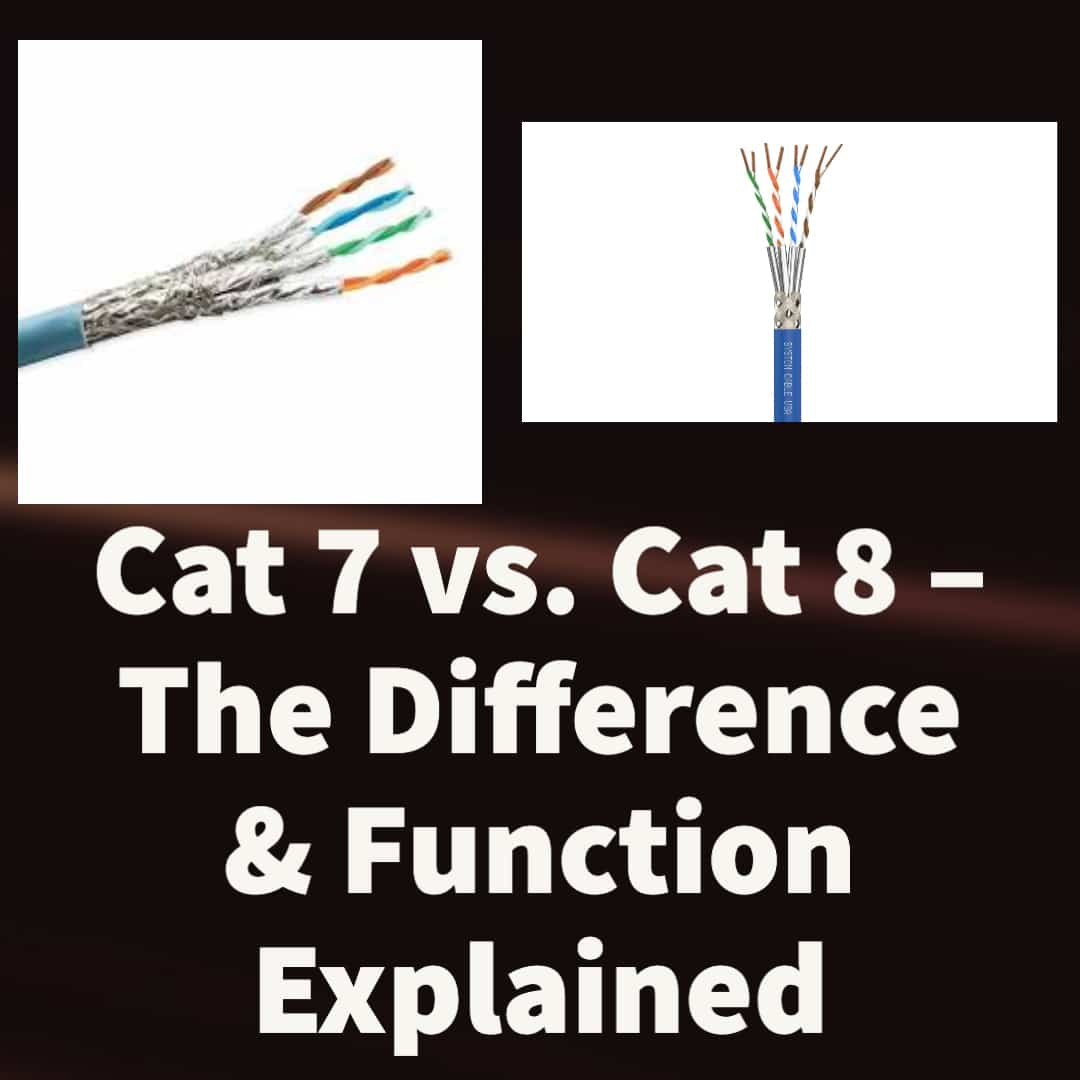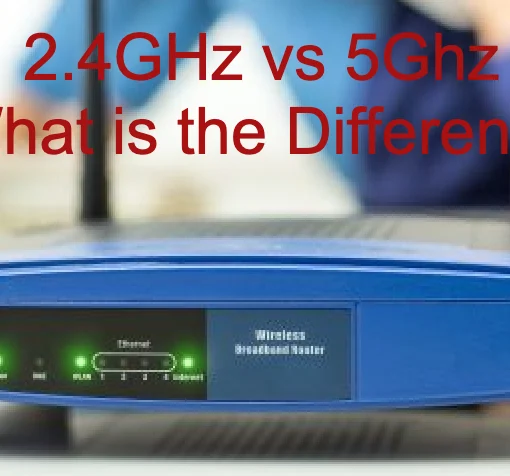Ethernet cables are needed to connect devices such as laptops, computers, routers, mobile phones, etc., to a network and allow users to access the internet. It also transfers broadband signals between devices that are linked through it.Table could not be displayed.
These cables are divided into different categories based on quality, speed, and other factors. The two most popular types of Ethernet cable categories are Cat 7 and Cat 8. Both cables belong to the latest generation of Ethernet cables. However, they are still different from each other in many ways.
To pick the right cable for your application, you should be fully aware of the differences between the two. That is exactly what we are going to do in this post. This is a comparison guide that will help you understand the difference between Cat 7 vs Cat 8.
Differences Between Cat 7 vs Cat 8 Ethernet Cables
Now that you know the function of Cat 7 and Cat 8 cables, let’s take a look at the difference between the two.
| Criteria | Cat 7 | Cat 8 |
|---|---|---|
| Max Speed | 40 Gbps at 10 meters | 40 Gbps at 30 meters |
| Frequency | 600 Mhz | 2000 Mhz |
| Crosstalk | Reduced crosstalk | Similar to Cat 7 |
| TIA/EIA Recognition | No | Yes |
| Power over Ethernet | No | Yes |
| Lifespan | 15 years | 15 years |
| Average Cost | $0.60 per foot | $0.70 per foot |
What is a Cat 7 Ethernet Cable: Know the Function, Uses, Pros & Cons
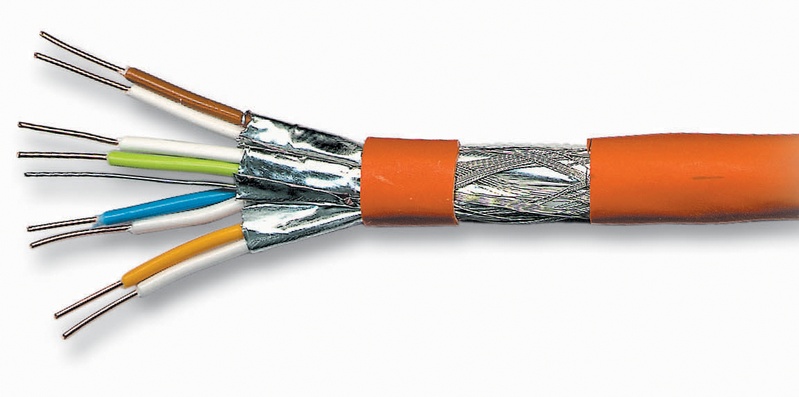
The Function of Cat 7 Ethernet Cable
Cat 7 is the seventh generation of Ethernet cable that offers a high-speed transfer of up to 40 Gbps at 10 meters. These cables are widely used for networking purposes because of their high transfer speed over longer distances. Like most Cat cables, category 7 cables are also backward compatible with previous generation cables such as Cat 6, Cat 5, and Cat 5e.
Cat 7 cables work at 600 Mhz, which is much higher than its predecessor. These cables are usually 100 meters long and have a 4-connector channel with a shielded design that helps reduce crosstalk and interference.
These cables feature a twisted copper wire design that is similar to other Cat cables. However, Cat 7 cables are more effective in reducing noise. This is achieved through its fully shielded design. Additionally, it also helps reduce alien crosstalk.
The advantage of using Cat 7 cables is higher speeds over longer distances, and that too while maintaining the quality of the signal. This is what makes these cables a perfect choice for your home network.
When to use Cat 7 Ethernet Cable?
Cat 7 cables are designed to support much higher frequencies than previous Ethernet cables. It is a type of shielded twisted pair cable that is capable of transferring signals at a speed of 40 Gbps. These cables are suitable for computer networks, switches, and servers.
It is also a popular choice for home connectivity setups and LAN cable networks. You can also use it for gaming setups.
Cat 7 cables are durable enough to withstand hazards such as UV, extreme temperatures, and moisture exposure. For this reason, they are also good for industrial and commercial applications.
Pros & Cons of Cat 7 Ethernet Cable
Cat 7 cables are used for gigabit Ethernet, and it has both advantages and disadvantages.
Pros
- High transfer speeds
- Better noise reduction
- Fully backward compatible
- Reduced alien crosstalk interference
Cons
- No TIA/EIA recognition
- Similar to Cat 6a cables
What is a Cat 8 Ethernet Cable: Know the Function, Uses, Pros & Cons

The Function of Cat 8 Ethernet Cable
Cat 8 cables are eighth-generation Ethernet cables. This is the latest standard in the industry, as there are no other options available beyond them.�
It wouldn’t be wrong to say that Cat 8 cables are a better and improved version of Cat 7 cables. It supports a 40 Gbps transfer speed over 30 meters, which is 20 meters more than Cat 7 cables. Plus, Cat 8 cables have a frequency of up to 2000 Mhz, which is the fastest of all Cat cables.
The protective shielding of Cat 8 cables makes them a better choice than its counterpart. It promotes high-quality transmission in terms of construction and design. The overall appearance of Cat 8 cables is completely different from other Cat cables. Also, it can eliminate the need for RJ45 connectors as well as non-RJ45 connectors.
Cat 8 cables can easily work with previous-generation cables. It supports backward compatibility with older versions of networking cables. This allows users to diversify the use of these cables.
When to Use Cat 8 Ethernet Cable?
Being the latest Ethernet standard, Cat 8 cables are most suited for server rooms and data centers. It has RJ45 connectors, and therefore, it can be used for most standard network equipment. This will help you to upgrade your network without having to upgrade your equipment.
Unlike, other Cat cables, Cat 8 is overkill for home network setups. You probably don’t need that much transfer speed and frequency for your home network.
Pros & Cons of Cat 8 Ethernet Cable
Like all other Ethernet cables, Cat 8 is not free of cons. Before you make your choice, let’s take a look at its pros and cons.
Pros
- 40 Gbps speed at 30 meters
- PoE capability
- Works at 2000 Mhz
- Fully backward compatible
Cons
- Expensive
- Overkill for home networks
Frequently Asked Questions
Q1. What type of cable is Cat 7?
Ans: A Cat 7 cable is a type of shielded twisted pair cable used in high-speed networks. It is defined in the ISO/IEC 11801:2002, Class F specification.
Q2. What is the most advanced Ethernet cable?
Ans: Cat 8 cables are the most advanced Ethernet cables. It has a transfer speed of up to 40 Gbps over a range of 30 meters. It supports a frequency of 2000 Mhz.
Q3. Are Cat 7 and Cat 8 cables backward compatible?
Ans: Yes, both Cat 7 and Cat 8 cables are fully backward compatible with the older Ethernet cables.
Conclusion
By now the difference between Cat 7 and Cat 8 cables should be clear. Both cables have high transfer speeds, but Cat 8 is better than Cat 7 in terms of speed and frequency. While Cat 7 is used for LAN networks, Cat 8 cables are suitable for data centers and server rooms.