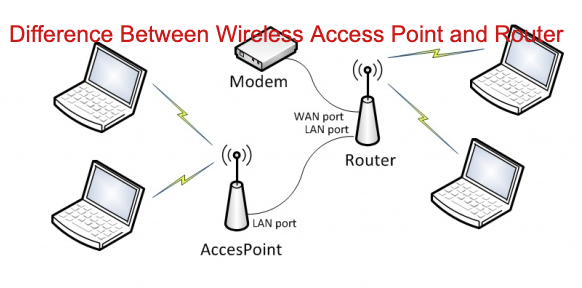Believe it or not, there is a huge advancement in computer technologies that is present in gadgets, appliances, and a multitude of devices. In fact, you will find several types of computer equipment that can be really confusing for users to understand by the subtleties. Thus, arises the question in mind about the differences between the wireless access point and router. Don’t worry! Here you will find a detailed guide about the access point vs router.
What is a WAP [Wireless Access Point]?

A wireless access point is often known as the WAP or the AP and it stands for a networking hardware appliance. It basically adds up to the capability of your Wi-Fi to the existing wired network. This happens by bridging traffic from other wireless stations into the wired LAN. A wireless access point works as a component of a router or even as a stand-alone device.
If you are having a device that doesn’t have the inbuilt WiFi feature, the wireless access point is used so as to access any wireless network using an Ethernet cable. The whole point here is that the signals will run from a router to the access point and will convert from wired to wireless.
What is a Wireless Router?

A router is basically a network device that serves two primary functions. Here you will find both of them. Firstly, it will provide internet access to all the devices that are compatible to get connected to the router. And, then this will connect several phones, computers, tablets, and all other devices to form the local area network.
One can easily setup LAN by deploying a router and then connect one or more devices. With the help of modem routers, you can connect devices using WiFi or the Ethernet cables.
Now, there are basically different types of routers available in the market. Let’s discuss each of them in brief.
a) Wireless Router
The wireless router will provide you with the wireless signal and will connect to the internet using the wireless signals. You will be able to connect your laptop with the wireless signals sitting anywhere at your office or home. It comes with higher security and thus, no data of users will be harmed.
b) Wired Router
Now you can understand by the name itself that it is wired. To connect to the network you have the wire along with the router. You will usually see in a bank or office the PCs are connected to an Ethernet cable and that is exactly a wired router. There is an ADSL(modem) that has two jacks to connect to ethernet and mobile phones.
c) Core Router
The core routers are the ones that are located within the backbone or middle of the LAN network. This supports several telecommunication interfaces of the usage and highest speed in the core internet. It further supports the routing protocol used in the core and distributes internet data packets within the network.
d) Edge Router
This kind of routers is generally placed at the edge of the ISP network. It is normally configured to other BGP of the large organization or ISP. Now there are two types of edge routers available wired or wireless and can distribute internet data packet between one or several networks.
e) Virtual Router
It is nothing but a default for computer sharing network. This will function depending on the VRRP or the Virtual Router Redundancy Protocol. In fact, it will get activated in case, the primary router fails or gets disabled. One can share the virtual IP address and can take multiple routers in a group.
Difference Between Access Point And Router [4 Main Points]
1. Connection
Another factor of the major difference is the connection. The Access point Vs router mode comes with a divergent connection. You will not be able to connect your wireless access point to the modem. Usually, a router or a switch can be used as an intermediary.
On the other hand, the wireless router comes up with a broadband dial-up function. This allows you to directly connect to the modem for the dial-up internet feature.
2. Function
Most of the time, wireless routers have the combined functionality of the Ethernet router, wireless access point, small Ethernet switch, and a basic firewall. A wireless access point comes with a built-in component of devices such as WiFi network extenders or routers. In short, not all access points can work like routers but the wireless routers can function as the access points.
A wireless router can play the role of the Ethernet hub that will allow you to establish a local area network by managing and linking all the devices connected to it. On the other hand, an access point is a sub-device that will allow you access to the router’s established network with the local area network. As a result, in case you are a network admin, you can use the wireless router for changing the network settings. However, a wireless access point will not provide you with the same functionality.
3. Application
Wireless routers serve SOHO working environments, residential homes, and small organizations or offices. It will be able to meet the moderate and fixed access demands effortlessly. Now, this is quite obvious that this type of router isn’t able to scale and reflect the climbing growth in the network as per needs in near future. Wireless APs are used highly in large scale organisations or enterprises. In fact, more than one AP is involved to support several users.
It is a thumb rule as we all know that the one with higher performance level will meet more demands. In simple words, you should consider the ultimate effects. A wireless router is great and sufficient if you want to cover your family member’s needs with a wireless network. In case, you want to have a sustainable wireless network for a larger number of users, then a wireless access point is a more appropriate choice.
4. Coverage
One of the most common network devices available is wireless routers. However, there are times when the WiFi signals will surely be weak and you may find some dead spots as well. It may happen when the coverage becomes out of reach for the router for that present moment.
On the other hand, a wireless access point will add in the locations that have got some bad network connectivities. And then, will eliminate those dead spots and then extend the wireless network.
Which One Is Better?
Well! The answer to this question is that it entirely depends on your choice and needs. If you have a small business or you want a wireless network setup for your home, then you can opt for the wireless router. And on the other hand, if you are wanting for a wireless network to cover a larger area or bigger organization, then the access point is the best choice.
Conclusion
The wireless access point or wireless router depends entirely on your choice and needs. If you consider a would-be WiFi architecture, then you must keep in mind certain factors. The factors that you must consider are the coverage of the network, the physical size of the venue, the access demands, and the number of WiFi users.
Now, if you see the go-to choice for several users especially small businesses and households are the wireless routers. Coming to the wireless access points, large enterprises like to use it due to larger area coverage and more support of users.