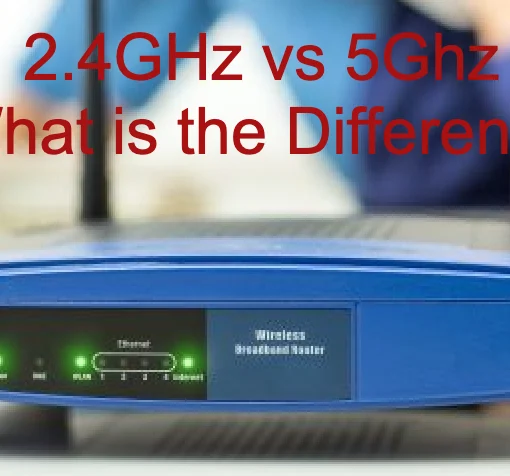A router is a small box that sits in a corner of your house and allows you to access the internet. You may not have realized it yet, but your router is more important than your mobile phone, computer, or laptop. Unlike these gadgets, a router doesn’t store any personal information. But sensitive data passes through it all the time. If your router is unprotected, it can be hacked and manipulated.
A compromised router serves as access to all other devices that are connected to the router. Hackers can access your router to steal valuable information from your laptop, mobile phone, PC, etc.
Attacks on routers are more common than you think. Just because you haven’t been a victim, doesn’t mean it is not happening out there. Hackers can attack your router in different ways.
You cannot make your router 100% secure, but some ways can help you raise the security bar. If you want to know more about attacks on routers and the ways to keep your router protected, you should give this article a read.
What is a Router Attack?
As you may already know routers play a crucial role in network communications by supporting the exchange of information.
Attacks on routers can be described as taking advantage of vulnerabilities in router software, protocols, and weak authentication. Attacks on routers can happen in the form of brute force and distributed denial of service. These attacks impact business operations as well as network services.
Routers are attacked for various reasons. But the most obvious one is for stealing valuable information. Hackers may hack your router and steal data from your laptop or mobile phone and misuse it. Big companies are often targeted by these malicious attacks.
A compromised router can be a very risky thing. This is why you should try everything necessary to keep your router protected. We will be discussing this in detail in the upcoming section.
Types of Attacks on Routers
In case, you were not aware of this but routers can be attacked in more than one way. To be able to protect your router efficiently, you need to first know the types of attacks. To give you an idea, we have laid down the details below.
1. Denial of Service Attacks (DOS)
There’s a possibility that some of you are already familiar with this term. This is because DOS is the most common attack used by hackers to destroy a whole router or network.
In this case, the attackers will use an array of message requests to overload your router’s network. They will send Internet Control Message Protocol packets. These packets are sent temporarily from many different locations. The requests could come from China, the UK, Singapore, India, the USA, India, etc. With so many requests coming in, the routers won’t be able to handle the load. This would lead to increased network traffic and this will cause the whole network to crash.
This type of router attack has serious effects on a router or network. It has the potential to impact a whole organization. To save your business from a dangerous DOS attack, you should configure your encryptions and firewall correctly. You should also hire a networking engineer for extra protection.
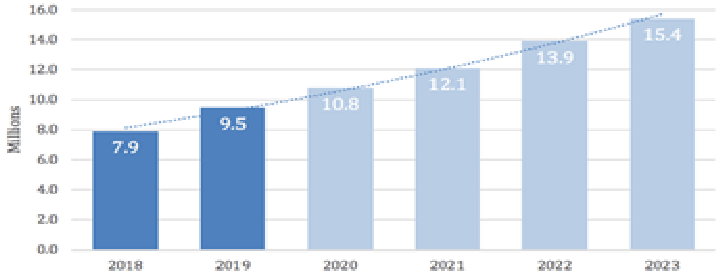
2. Packet Mistreating Attacks
Packet mistreating attacks is yet another very common type of router attack. It is quite similar to Denial of Service attacks as it injects malicious code packets to create confusion and disrupt the network or router. These data packets have a severe impact on the router. This causes the router to mistreat the malicious packets within the system.
Every router comes with a specific routing system. These harmful packets are injected within the routing system which disables the device from handling the packets on the routing table. It confuses the router, which makes it more vulnerable and exposed to malicious data that the attackers want to send through. This leads to network congestion and makes it difficult to detect the issue.
If you have a networking team, then you should perform regular checks and maintenance. Besides that, you should also test both the network and router to prevent any such attacks. You can also install data cables if you want. In that case, you will have to consult with the team and get the correct encryption and protection for your router and network.
3. Packet Mistreating Attacks
This type of attack is also very common and is designed to attack a specific router or network. A hit-and-run attack takes place when an attacker attacks the network or router once and does not come back after it’s done.
These types of router attacks mostly happen to scare or threaten business owners. However, it still has left a very severe effect on the network.
Sometimes, this technique is used by hackers to test hacking. This means malicious data is transferred through code instead of information packets. In case, they fail, they are more likely to exit the network. However, they can always come back again to attack your router or network.
Compared to other router attacks, it is easier to detect a hit-and-run attack. Your router will show suspicious activity based on which you can find out the issue. The only advantage of this attack is that it allows you to let your team of professionals check whether they can break into your security. This will help them to detect and fix all the minor issues. However, if a hit-and-run attack goes unnoticed, it can cause serious damage to the router.
4. Routing Table Poisoning
Every router has a routing table that is needed to receive and transfer information. But without proper encryption and protection, the routing table is extremely vulnerable to hackers.
Routing table poisoning refers to a major malicious change in the routing table routine. This is a kind of aggressive attack that is done by editing the information packets through the router.
This type of attack can cause harmful damage to servers and networks. This happens because of the inclusion of incorrect data in the routing table. To prevent such attacks, you must strengthen the security of your router.
5. Persistent Router Attacks
Persistent attacks have certain things in common as in a hit and run attacks in which hackers inject malicious data packets into the network and router. This helps the hackers to gain control.
As the name suggests, persistent attacks can continue to happen until the hackers get what they want. They will keep injecting harmful packages into the router. The purpose of this type of attack is to expose networks vulnerabilities
How to Protect Your Router from Attacks?
Now that you know the different types of router attacks, it’s time to learn the ways to keep the routers protected from the wrong hands. There are various ways and techniques you can use to protect your router. In this section, we will suggest to you the most common router protection techniques.
1. Change the Default Password
Many routers come with a default password, which is easy to hack. Attackers are constantly trying to break into devices by hacking these publicly known credentials. So after you set up your router, you should change your default password to a strong password. Make sure that you use a combination of letters, numbers, and special characters for your password. The stronger your password is, the more difficult it is for hackers to crack it.
2. Don’t use Routers Provided by Your ISP
The routers provided by your ISPs are never secured. Instead, they are more vulnerable to attacks. These routers have hard-coded credentials that can’t be changed by users. However, if you are still using a router given by your internet service provider, it is recommended you configure the settings and also install a router with it. This will give you more network control and the devices you connect.
3. Turn on HTTPS Access to the Router Interface
As soon as you are done with your management task, you should log out. Besides that, you should also use the web browser in private mode. This is to make sure that no session cookies are left behind. Also, you should never permit your web browser to save your router’s credentials.
4. Change the Default LAN IP Address of Your Router�
Usually, routers are provided with default in a given netblock. You should change the given address to something else that you can remember easily. But make sure that it is not included in the DHCP pool. If needed the router netblock can be changed to a non-default one. By doing so, you can protect your router against cross-site request forgery attacks. This refers to attacks where attackers hijack users’ web browsers when they try to open any malicious websites. By using the default IP addresses, attackers may try to gain access to routers.
5. The Router’s Management Interface Should be Inaccessible Internet
For most users, it is not necessary to manage their router from outside the local area network (LAN). For remote management, you can use a VPN as it can help you to establish a secure tunnel into the LAN first and then give you access to the router’s interface. Inside the LAN, you should restrict the IP addresses that can manage the router. You should allow access only from a single IP address. For example, configure the router’s DHCP server from 192.168.0.1 to 192.168.0.50. After that, configure the web interface to only allow access from 192.168.0.53. You can configure your PC manually to use this address when performing administrative tasks on the router.
6. Set a Strong Wi-Fi Password�
You should go for WPA3 and WPA2. That’s because WEP and WPA are older versions and therefore, they are more vulnerable to brute-force attacks. If your router has the option, use a guest wireless network secured with WPA3 or WPA2. Besides that, you also need to set a difficult password. You can use this new guest network for friends and others. This way you can keep your primary network protected. Even though they don’t have any bad intentions, their devices could have been compromised before.
7. Expose Your Router to Less Number of Services Online�
You would know better if you activated those services on your own. Services like UPnP, SSH, Telnet, and HNAP should not be accessed from the internet. That’s because they pose great security risks. Make sure that they are disabled on the local network when not in use. Online services like Shields UP can easily scan the public IP address of your router for available ports. On the other hand, Nmap can scan your router’s LAN interface. This is why you should limit the number of services your router is exposed to on the internet.
8. Always Update Your Router’s Firmware
Last but not the least; you should always update your router’s firmware. You can access and check the management interface for new updates. Some routers also provide automatic updates. But, sometimes these are broken because of changes made in the manufacturer’s servers. This is why it is better to perform regular checks and keep your software updated. You are required to download these updates manually and install them in your router’s management interface.
Conclusion
These are some of the effective methods that can help you protect and secure your routers. It should be known that no amount of security can make your routers 100% safe.
By keeping your router safe, you can keep all your connected devices and information safe. A compromised router can lead to serious consequences. Therefore, you shouldn’t take chances with the safety of your router. You should get a router of your own, instead of getting it from your ISP.