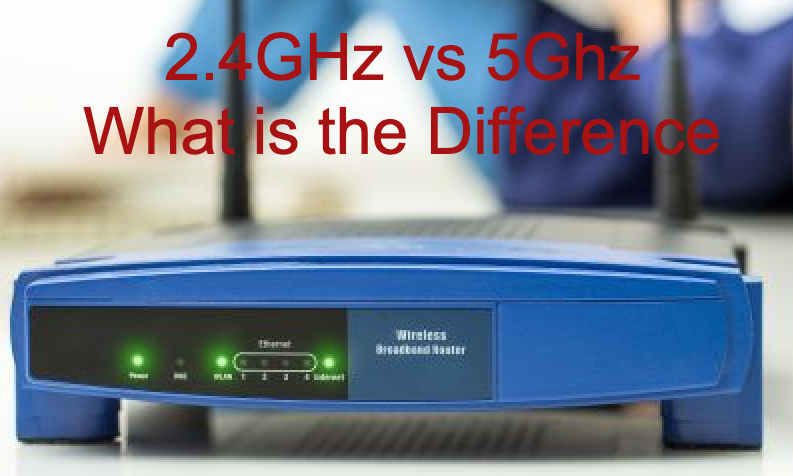Today In this Comparison, we compare 2.4 GHz vs 5 GHz to help you to choose a fast and reliable WiFi Frequency Band Router.
Both 2.4 GHz and 5 GHz channels are equally important for any wireless router. If you’re willing to use a dual-band router, choosing between them will always be a big question to think about. Since every router comes with two different bonding channels, it is important to know which one is more helpful to them. If you are confused about them, here is a complete guide that you can follow up on to know all about the differences between 2.4 GHz and 5 GHz. Scroll down below and you will get to know about how these bonding channels work and what their properties will be.
Difference Between 2.4 GHz and 5 GHz?
#1. 2.4GHz vs 5GHz: Speed
Speed is everything that you ask for when you wish to get a new router for your work. Everything that you ask for depends on the GHz range and wireless devices connected to you. You may use a router for multiple purposes. They are either for connecting to multiple devices in your home or for using a 4K stream while using. However, before you understand the concept of speed, you must first realize that bonding channel frequency has got nothing to deal with speeds at all. Speed is determined by a lot of factors in your home and also the internet service plan that you are currently using. This is why it is important to keep a complete idea about the 2.4 GHz channel before you go on to choose a WiFi based on speed.
2.4 GHz:
Coming to channel bonding, 2.4 GHz comes along with a maximum support of around 450 Mbps of internet speed. At max, this speed might rise to around 600 Mbps of internet speed. This always depends on the type of devices you will be using and the activities that you will be doing. If you are connected to too many devices you may not receive the fastest internet connectivity at all. Although you can configure individual devices and set a speed limit, it always has some congestion which prevents the product from receiving the maximum amount of speed.
5 GHz:
On the other hand, the 5 GHz is a bit different than the others. This channel is capable of delivering to you with a higher internet speed. The maximum it can pull up is around 1300 Mbps. As you can see, the levels of internet speed are much higher over here. The one thing that you need to keep in mind is that a 5 GHz channel comes with less traffic congestion. It is simply because it is set as the secondary band for any router. When you start connecting the 5 GHz with multiple devices, it will always get more internet speed because of less traffic congestion.
#2. 2.4GHz vs 5GHz: Coverage
When it comes to choosing between 2.4 GHz and 5 GHz channel bonds, the range of coverage and capacity is always a bigger picture to keep in mind. Most people do consider this as a specific option between them.
The coverage area and the range of connectivity make either one of them stand out. It is important to choose between two-channel bonding and set one of them as your default channel after knowing the differences between 2.4 GHz and 5 GHz channels.
In simple terms, a 2.4 GHz is capable of providing a better range. It also acts as a larger area of coverage, but the only thing it lacks behind is a lower speed of coverage. You can expect the 5 GHz channel to come with a higher data rate but with a lower range of connectivity.
#3. 2.4GHz vs 5GHz: Interference
The interface becomes another big concern when it comes to choosing between the best of all. To check for a potential interface, you need to go through the frequency range of your WiFi. Having decent interference will always lower the speed and also the frequency range. Because of more interference, there is a higher level of congestion which will also bring down the scope. In any router, the 2.4 GHz is set at a default stage. As a result, it is set up to provide more connectivity options to wireless networks. Since most devices are currently connected to a single channel of frequency, it always become more congested. Because of this continuous interference, it always becomes difficult for any channel to deliver accurate speed. The WiFi connection connected with this particular frequency will also be restricted to perform better.
2.4 GHz:
Coming to the 2.4 GHz channel, they use longer wavelengths.This is why it allows you to cover up a larger area before configuring. The ranges of transmission take place through walls and some obstructions. This is why it may automatically reduce a bit of internet speed and activities. Since the long waves can pass through obstacles, it becomes easier for external objects to get connected with them. You can expect this channel to providedynamic connectivity but it will always reduce the internet speed that you need.
5 GHz:
When it comes to the 5 GHz channel it becomes much easier to configure this band channel. 5 GHz travels with short frequency wavelengths. This is why it is not very capable of passing through obstructed places. Overall, this band comes with difficulty in covering a dynamic range of devices. A shorter wavelength means that they travel fast but will be limited in use. A 5 GHz channel works with a stronger transmission of wavelength. It allows you to get an amazing feature that helps to travel through floor and ceiling doors.
The main difference between these two devices is the involvement of frequencies. 5 GHz travels with a shorter wavelength while 2.4 GHz travels around with a longer wavelength. Another difference because of such properties of frequencies is mainly the dynamic range of coverage that the band channels give. If you require bigger coverage, it becomes important to choose a proper channel for your network requirements. If you want more signal coverage, you can easily switch to the 2.4 GHz frequency.
#4. 2.4GHz vs 5GHz: Congestion
Similar to the interface, 2.4 GHz always becomes a big thing to consider before you are willing to choose or set a frequency as your primary usage. When you purchase a router or any open network and try to connect to it at first glance. By default, the 2.4 GHz channel is set up as the primary connectivity port. With more devices getting connected to the 2.4 GHz channel, network congestion will always be higher in this space. It is always overcrowded. On the other hand, the 5GHz channel becomes much less overcrowded when it comes to working channels. You can consider this channel as your priority if you wish to use it for higher internet speeds and fast access.
2.4GHz vs 5GHz (Interference/Range/Bandwidth Different in bar chart!):
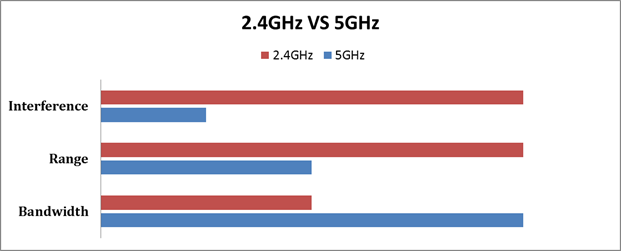
Conclusion on 2.4GHz vs 5GHz
Choosing between 2.4 GHz vs 5 GHz as your default bonding channel is a difficult task. You may have to know the differences between them and also how they work. If you wish to go for improved speed on a short distance, try to pick out a 5GHz channel. If you wish to go for improved connectivity, you can also choose between 2.4 GHz channels.